DocUp
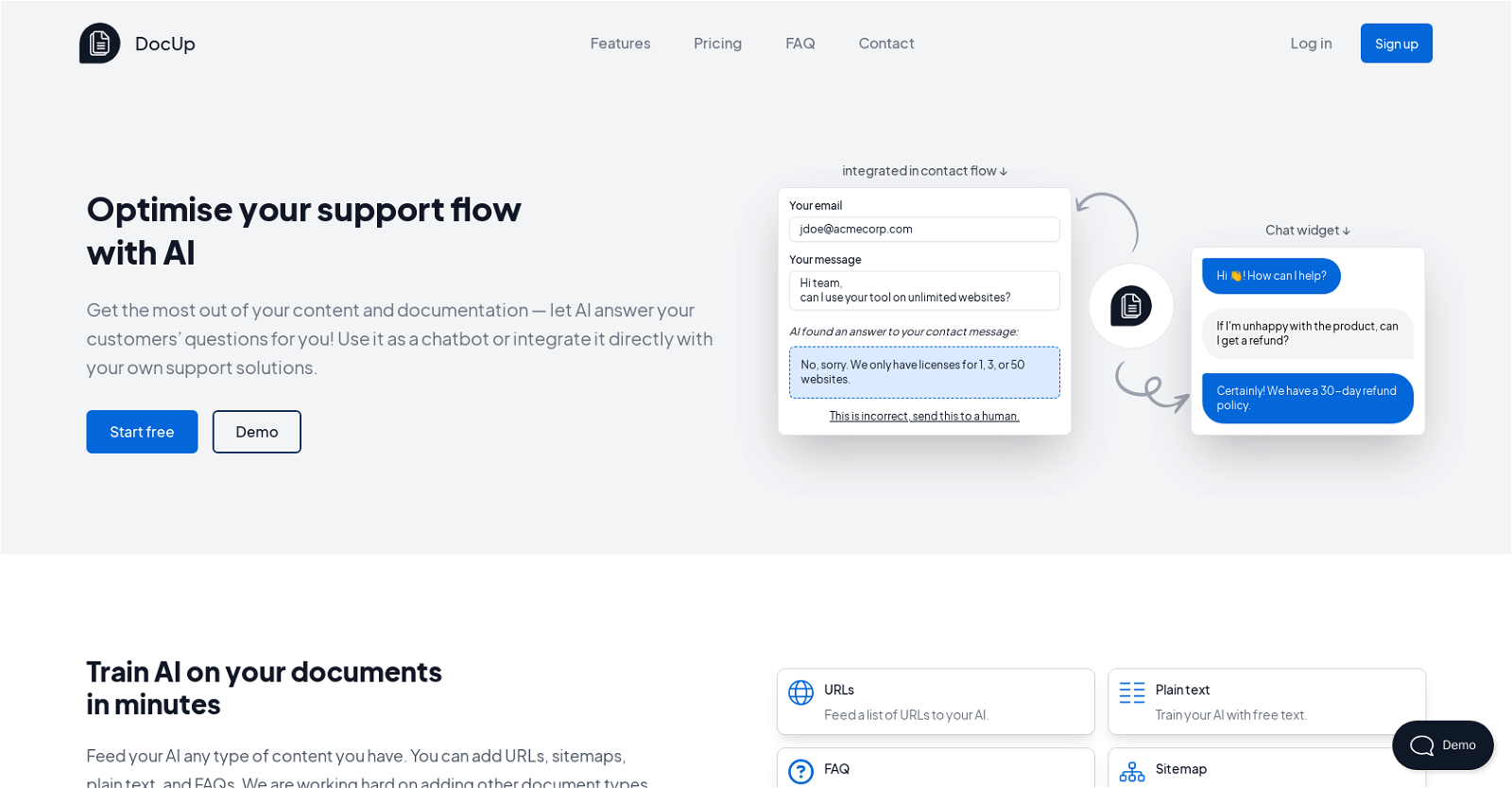
DocUp is an AI tool that helps businesses optimize their support flow by automatically answering customer questions. It can be used as a chatbot or integrated into existing support solutions.
The tool improves customer experience by providing instant responses to queries with the information extracted from the company's documentation and content.
If the customer needs further assistance, they will be guided on how to contact the company.To train the AI, users can feed it different types of content, such as URLs, sitemaps, plain text, and FAQs.
Currently, PDFs are not supported but are being worked on. The AI can be trained to provide instant replies to customer inquiries, ensuring quick resolution and minimizing waiting time.
The chatbot functionality can be integrated into the company's website, allowing customers to get immediate answers without lag.DocUp offers various pricing plans that include API access, chatbot access, collections, sources, and credits.
Customers have the option to start with a free plan, and there is a 30-day refund policy in place.The tool also provides a chat widget to answer customer questions live on the website.
Additionally, it can be integrated into the company's support and documentation flow, allowing customers to receive automated replies before contacting the support team.Overall, DocUp is an AI tool designed to streamline customer support processes, enhance efficiency, and deliver faster responses to customer queries.
Would you recommend DocUp?
Help other people by letting them know if this AI was useful.
Feature requests



146 alternatives to DocUp for Document Q&A
-
3.18474
-
3.25526
-
3.0397
-
3.92306
-
5.01876
-
2.5175
-
3.7167
-
5.0
 1213
1213 -
5.0119
-
3.31043
-
101
-
3.7100
-
3.0
 96
96 -
4.0861
-
5.0801
-
3.7764
-
2.074
-
5.0741
-
67
-
5.0671
-
65
-
5.0
 621
621 -
1.0621
-
4.7572
-
5.0541
-
5.0541
-
4.0
 54
54 -
4.754
-
3.7469
-
5.0462
-
44
-
44
-
1.0402
-
39
-
38
-
37
-
3.0353
-
34
-
5.032
-
2.0321
-
31
-
31
-
30
-
30
-
30
-
5.0281
-
28
-
5.028
-
1.0271
-
5.026
-
5.025
-
4.0241
-
1.0232
-
22
-
4.5
 214
214 -
5.020
-
20
-
20
-
5.019
-
5.0191
-
18
-
17
-
4.8172
-
5.017
-
16
-
16
-
3.0161
-
16
-
16
-
16
-
15
-
15
-
15
-
13
-
 13
13 -
3.013
-
12
-
12
-
12
-
12
-
1.012
-
11
-
11
-
11
-
10
-
9
-
9
-
9
-
9
-
9
-
8
-
5.08
-
8
-
8
-
7
-
5.07
-
7
-
7
-
7
-
5.07
-
6
-
6
-
6
-
1.061
-
6
-
6
-
5
-
5.05
-
5
-
51
-
 5
5 -
5
-
5
-
5
-
5
-
5.042
-
4
-
4
-
4
-
4
-
4
-
4
-
4
-
3.0Quick extraction, identification, and summarization of your complex documents.4
-
 436
436 -
4
-
 475
475 -
4
-
3
-
3
-
 31
31 -
3
-
3
-
3
-
3
-
3
-
5.02
-
2
-
2
-
 216
216 -
2
-
1
-
1
-
1
-
1
-
Pros and Cons
Pros
Cons
Q&A
If you liked DocUp
Featured matches
Other matches
Help
To prevent spam, some actions require being signed in. It's free and takes a few seconds.
Sign in with Google












